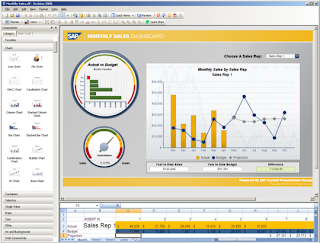SAP BI - What are the Setup Tables?
Customizing Cockpit: Managing delta queues when structure changes
Overview
http://www.sdn.sap.com/irj/scn/weblogs?blog=/pub/wlg/18676
What is the difference between outer join and inner join ?
You use INNER JOIN to return all rows from both tables where there is a match. i.e. in the resulting table all the rows and columns will have values.
In OUTER JOIN the resulting table may have empty columns. Outer join may be either LEFT or RIGHT
LEFT OUTER JOIN returns all the rows from the first table, even if there are no matches in the second table.
RIGHT OUTER JOIN returns all the rows from the second table, even if there are no matches in the first table.
Your comments and experiences about the contents are very welcome.
Maintenance of Characteristic contains invalid data (Special Character or Hexadecimal Character)
Problem Statement:
When checking valid characters while loading data in BI objects, the system does not determine whether characters HEX00 to HEX1F are contained after you specify string ALL_CAPITAL as the valid character, while Data loading processes may terminate if the invalid characters HEX00 to HEX1F are used in the loaded keys. The system issues error messages BRAIN 060 "Value '&1' (hex.’&3') of characteristic &2 contains invalid characters" or BRAIN 290 "Error while writing master record "&1" of characteristic &2".
Solution:
characters.
2. If above solution does not resolve the problem
Enter the special character in RSKC
3. If both of the above solutions do not resolve the problem write a cleansing routine in the
transformation for these characteristics.
DATA : l_allow_char TYPE rsallowedchar-allowchar.
data: l_length type I,
l_act type i.
data l_txz01(40) type c.
if l_allow_char is initial.
CALL FUNCTION 'RSKC_ALLOWED_CHAR_GET'
IMPORTING
e_allowed_char = l_allow_char
EXCEPTIONS
OTHERS = 1.
endif.
l_txz01 = SOURCE_FIELDS-text. “In place of text use the Source Field from which object is mapping
TRANSLATE l_txz01 TO UPPER CASE.
if l_txz01 co l_allow_char.
RESULT = l_txz01.
Condense RESULT.
else.
l_length = strlen( l_txz01 ).
l_act = 0.
do l_length times.
if l_txz01+l_act(1) na l_allow_char.
l_txz01+l_act(1) = space.
endif.
l_act = l_act + 1.
enddo.
RESULT = l_txz01.
condense RESULT.
endif.
This code will capture all the Special Character maintained into RSKC. It will check whether the
character is available into RSKC if it not matched then it will replace all special or invalid
character with space.
Your comments and experiences about the contents are very welcome.
Download SAP Crystal Presentation Design 2008
Publisher's description
From SAP:SAP Business Objects - Xcelsius Dashboard Samples
 |
| Click on Image to see the Xcelcius Dashboard Samples |
By clicking on the above image it will show the SAP Business Objects - Xcelcius Dashboard samples from Inverra (external link) . For looking the preview of sample you have to select any one sample and click on the launch .
Business Objects Voyager
 Voyager is a web-based OLAP client with and advanced & highly intuitive user interface based on WEB 2.0 (Ajax) technology
Voyager is a web-based OLAP client with and advanced & highly intuitive user interface based on WEB 2.0 (Ajax) technology
Where can Voyager add value?
- Multiple connections to multiple OLAP Servers (NetWeaver
BI/BW, MSAS, Essbase, IBM DB2)
- Multiple pages in a workspace
- Capable of standard OLAP navigation
- Business calculations: % diff, % cont, variance…
- Advanced charting engine with new chart capabilities especially designed for OLAP analysis
- Time based calculations: Prior Period, YTD, QTD, MA…
- Filter, sort, ranking – top / bottom, by value by %
Why it is required?
- Tool designed for business analysts analyzing OLAP data & end users reviewing OLAP data
- Open data Access
- Access and analyze multiple OLAP sources in the one workspace
- Multiple views of the same OLAP cube in the one workspace
- Tight integration into MS PowerPoint & Word
SAP Connectivity
- Direct Access to SAP NetWeaver BI Queries & InfoCubes via XMLA
Business Objects Web Intelligence
Where can Web Intelligence add value?
- In the area of ad-hoc reporting
- Easy-to-use interface for end user reporting
- Powerful query features
- Leverage business friendly ‘semantic layer’ to hide complexity
Why it is required?
- Self-service reporting and analysis, autonomy from IT
- Simple user interface, designed for the masses
- Combine data from SAP and non-SAP data in a single report
- Rich feature set
Connectivity to SAP
- Sits on top of Business Objects Enterprise Universes
- Universes connect to SAP NetWeaver BI via OLAP BAPI
- Access objects: BEx Queries & SAP BI InfoCubes
Live Office – MS Office Integration
Live Office allows the deployment and access of BI reports & dashboards within Microsoft Office PowerPoint , Word & Excel
Where can Live Office add value?
- Live Office integrates refreshable BI data within documents,
spreadsheets, and presentations.
- The result is an Office document you can share with others
for secure, collaborative decision- making.
- Using intuitive wizards and toolbars, easily connect to and
select data from a Crystal Report or Web Intelligence doc.
- Once the data is placed into your MS document, you can
format, reorganize, and perform calculations—all while using
familiar features in Microsoft Word, PowerPoint, and Excel.
Why it is required?
- Seamless integration of BI into Microsoft Office
- Easy self-service & sharing of BI data embedded into
Advanced Data Visualization with Xcelsius
Xcelsius is an environment to design and consume highly interactive, flash-based dashboards in PDF, documents, presentations and NetWeaver Portal , PDF, documents, and presentations
- In the area of data visualization
- Intuitive design environment, enabling you to easily create
professional -looking models quickly using skins, maps,
charts, gauges, and selectors.
- Add visualization to Crystal Reports
- End user personalization
Why it is required?
- Fast to deploy dashboards on SAP and/or non-SAP data
- Empower Business Users who are not savvy using analysis tools
- Simplify BI information with innovative & intuitive visuals
SAP Connectivity
- Via Live Office Crystal Reports can be connected to Xcelsius
- Via Query as a Web Service (QaaWS) which leverages Business Objects Universes
Enterprise Reporting with Crystal Reports

- It enables the creation & modification of formatted reports:
- On top of SAP NetWeaver BI
- Leveraging the solid data warehousing foundation
- Report off of all sources of information in your organization
- Professional report layout (one-to-many approach)
- Operational and tactical applications with low interaction rate (view static & parameterized reports)
- Develop powerful data mash-ups
Connectivity to SAP Applications and NetWeaver BI
- InfoSet/ABAP Query Driver – Access SAP BI InfoSets.
- Open SQL Driver - Access ODS Objects
- NetWeaver BI OLAP Kit
- Connect to multidimensional SAP NetWeaver BI InfoCubes & BEx Queries.
MultiProvider
A MultiProvider is a special InfoProvider that combines data from several InfoProviders, providing it for reporting. The MultiProvider itself (InfoSets and VirtualProviders) does not contain any data. Its data comes exclusively from the InfoProviders on which it is based. A MultiProvider can be made up of various combinations of the following InfoProviders:
. InfoCubes
. DataStore objects
. InfoObjects
. InfoSets
. Aggregation levels (slices of a InfoCube to support BI Integrated Planning)
Use
A BEx query can only be written against a single InfoProvider. A MultiProvider is a single InfoProvider to a query but through it, multiple providers can be indirectly accessed.
Data Store Objects
DS Oject Types
Architecture and Functions of Standard DataStore Objects
2. Write optimized is a new kind of DataStore Object . It is targeted for the warehouse level of the architecture, and has the advantage of quicker loads.
InfoCube
Star Schema
Useful t-codes For SAP BI
| Used ECC side | |
| RSA2 | Used to display all the details of a DataSource |
| RSA3 | This is Extractor Checker, we can check the data of any |
| DataSource at ECC side using this tcode. | |
| RSA5 | This tcode is used to activate the Standard DataSources |
| RSA6 | By using this tcode we can see all the activated Data Sources |
| and also we can enhance the DataSource by adding new fields | |
| RSA7 | Used to display the delta Queues |
| RSO2 | Used to create and display the Custom DataSources |
| LBWE | Customize LO Datasources |
| LBWQ | Used to manage the logistic Delta queues. |
| LBWG | Used to delete the logistic setup tables. |
| SBIW | BIW in IMG for OLTP |
| SMQ1 | Used to check the queued data for delta |
| SM37 | Used to monitor the Background jobs |
| SE38 | Used to Create, edit and Display the ABAP programs |
| SE16 | Used to see the data of database tables |
| SE11 | Used to create and display Structures, Views and Tables |
| SM58 | Used to Manage the Transactional RFCs |
| SE37 | Used to create and display Function Modules. |
| SE80 | Object Navigator |
| SE10 | Transport Organizer |
| CMOD | Project management of SAP enhancements |
| SMOD | SAP enhancements for a Datasource |
| ST05 | Performance Analysis |
| Used BI Side | |
| RSA1 | Data Warehousing Workbench Modeling |
| RSKC | Used to maintenance of the permitted extra characters in BW |
| RSBBS | Maintaining BW SenderReceiver |
| RSPC | Used to create or monitor the Process Chains |
| RSPC1 | Used to Maintain Process Chain(One Chain) |
| RSZC | Use to copy the query from one InfoProvider to other InfoProvider |
| RSPCM | Used to monitor the Process Chains |
| RSRT2 | Start of the Report Monitor |
| RSANWB | Analysis Process Designer |
| RSPLAN | Modeling BI Integrated Planning |
| RSCUR | StartCurrency Translation Type |
| RSMO | Data Load Monitor Start |
| RSRV | Analysis and Repair of BW Objects |
| RSSM | Authorizations for Reporting |
| RSSMQ | Start Query with User |
| BD87 | Used for idoc |
| SBIW | BIW in IMG for OLTP |
| LISTCUBE | Used to display the content of InfoProvider |
| SE10 | Transport Organizer |
| CMOD | Project management of SAP enhancements |
| SMOD | SAP enhancements for a customer exit variables |
| SE11 | Used to create and display Structures, Views and Tables |
| SM12 | Unlock the locked Objects |
| SM59 | Configuration or RFC connections |
| SM37 | Used to monitor the Background jobs |
| DB02 | Database performanceTables & Indexes |
| ST22 | Used to check the ABAP run time error |
| AL11 | Used to Create or Display SAP Directories |
| FILE | Change view “Logical file path Definition” Overview |
| RSSMTRACE | Reporting Log Authorization |
| RSECADMIN | Used to maintain the BISecurity |
| RSZDELETE | Used to Deletion of query objects |
| RSBBS_WEB | Transaction for the RRI in the Web |
Virtual Provider( Remote Cube)
 |
These options are shown in the creation GUI for Virtual-Providers |
Xcelsius Beginners Guide Part 1
You can use any kind of chart but for this example we are using a pie chart.
Getting Started with SAP Crystal Presentation Design
 |
Differences between Multiprovider and Infoset
Differeces Between DSO and InfoCube
DSO
- Detailed form of data
- Flat file formate structure
- Two dimentional
- Performance is less as compared to cube
- Overwrite data functionality
InfoCube
- Summerised form of data
- Star schema
- 16 dimentional
- Additive data functionality
- Performance is better as compared to ods
http://www.sdn.sap.com/irj/scn/index?rid=/library/uuid/b04a79b4-bbea-2b10-da86-bf0fe933fe34&overridelayout=true
What is Xcelsius
Xcelsius bridges the gap between data analysis and data presentation, converting spreadsheet tables into interactive dashboards.
It is a data visualization design tool that displays summary-level business data in a visually rich and intuitive format that allows users to analyze and interact with their data in order to make better business decisions